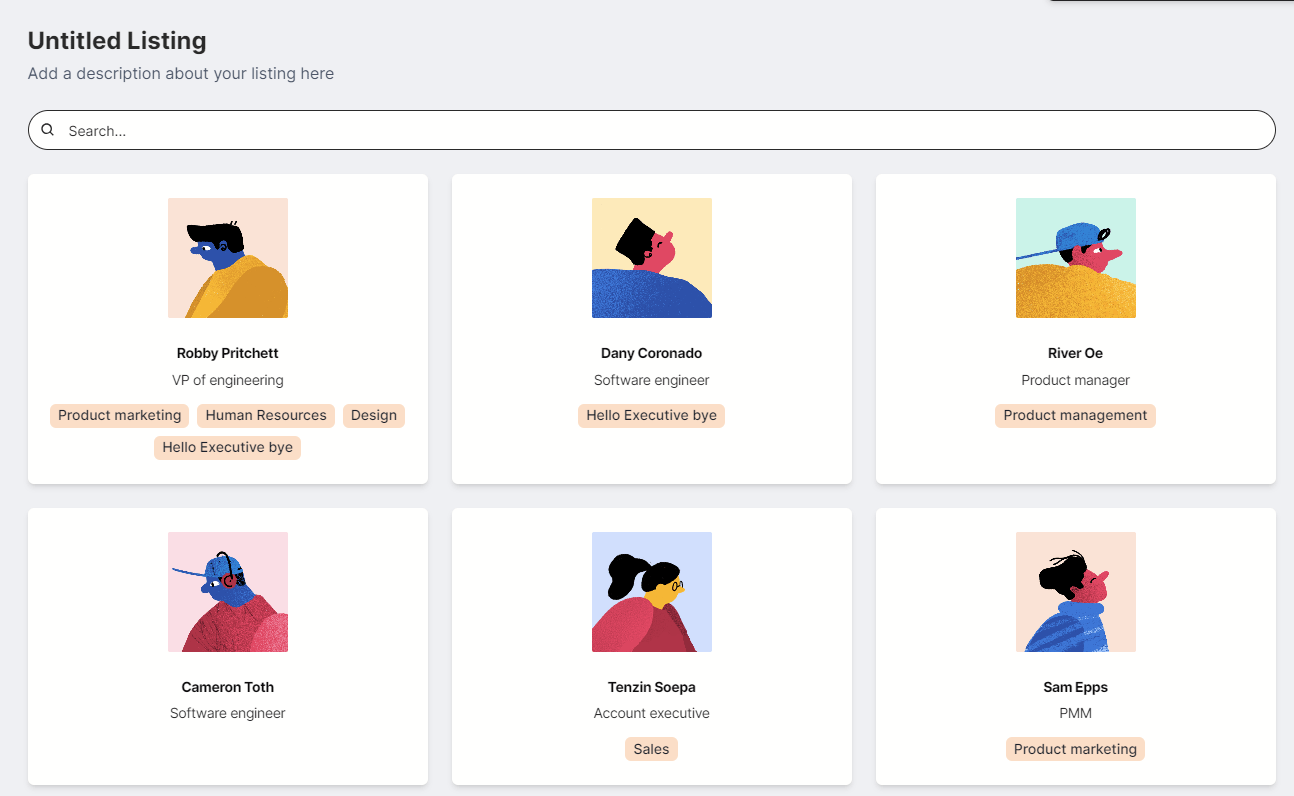When you select a linked record from your listing, chances are the record id will be displayed instead of the primary field. To fix this, you will need to add a look up field on the table and map that field to be displayed instead.
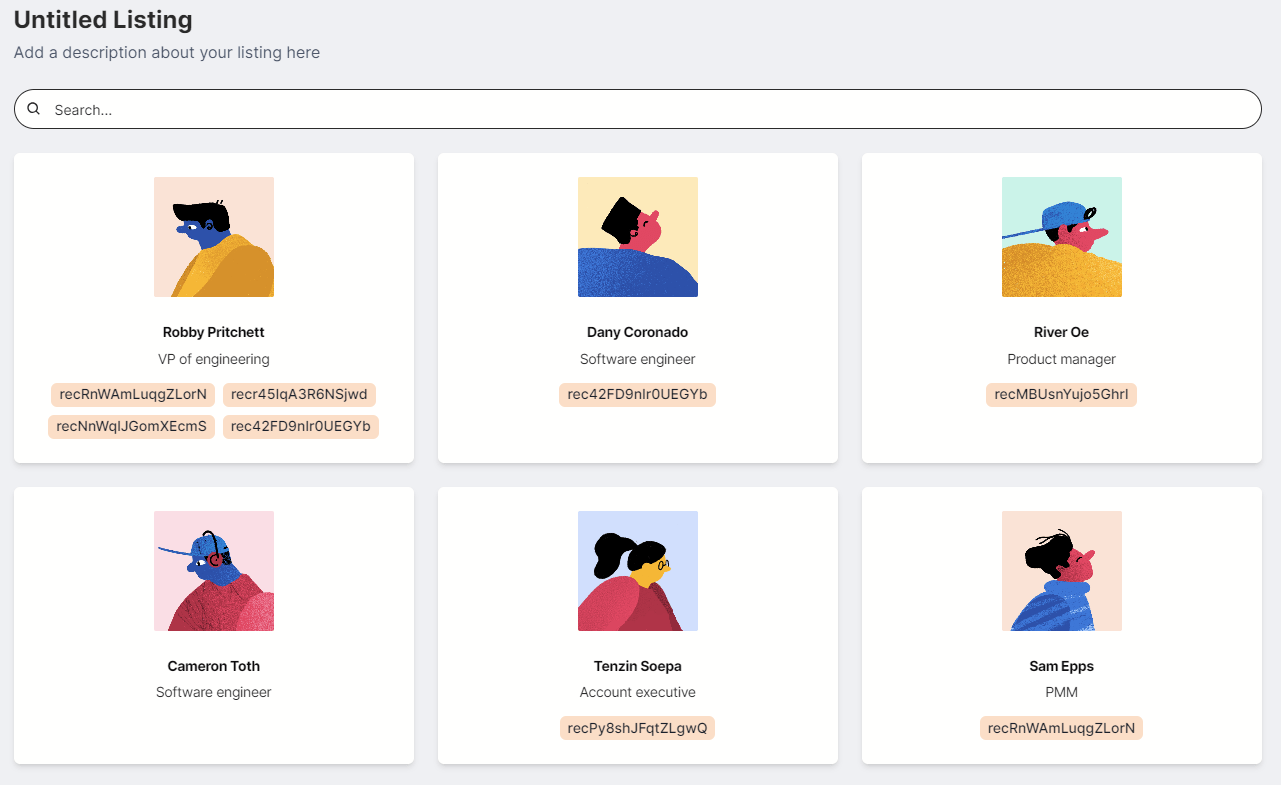
Add A Lookup Field
In the connected Airtable table, right click on the linked record field column and select Insert right to create a new field.
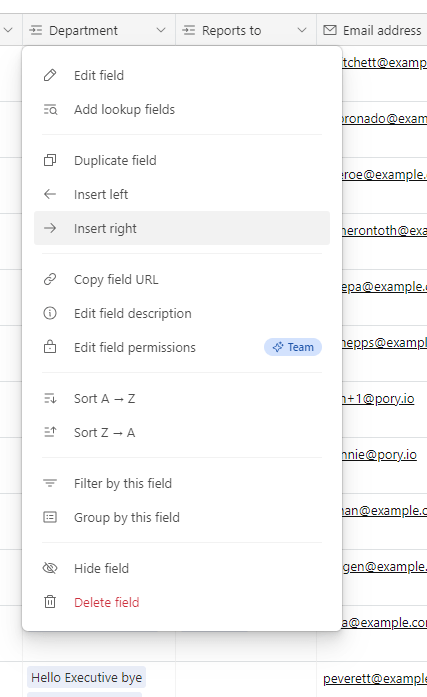
Search for Lookup field type.
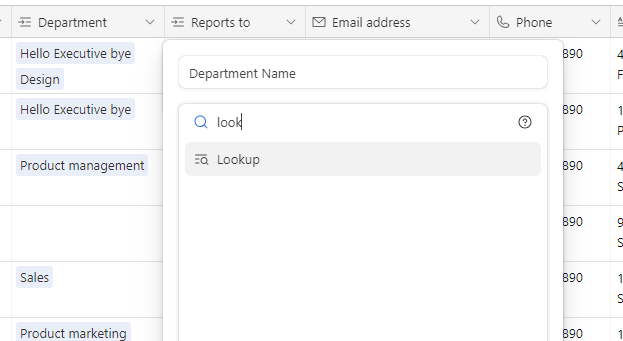
Select the linked record source and the field you want to display as text value in your Pory listing.
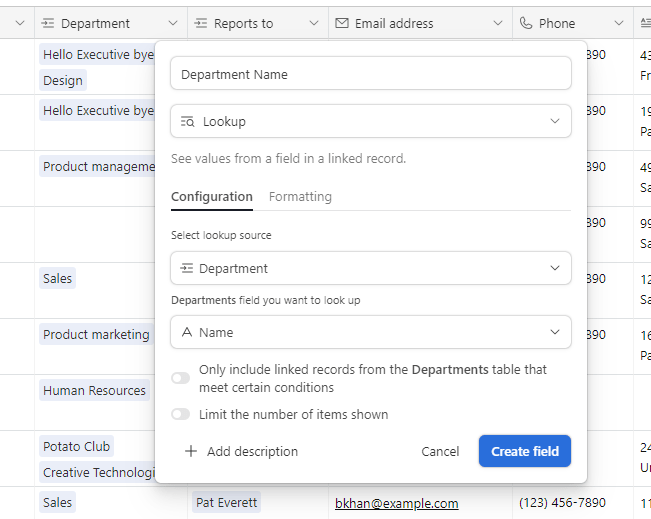
Click Create Field.
Select The New Field
In Pory, select the newly created field in the Listing Editor. The text value should be displayed now.