Step 1: Create page

- Click on the Page selector from the top toolbar.

- Enter a name for the page
- Enter a path for the page
- Determine whether to include the page in the navigation header
- Determine whether to allow public access (requires paid subscription). You can restrict access to certain user groups only.
Step 2: Add content blocks
- Click on the Add Section button
- Select a content block
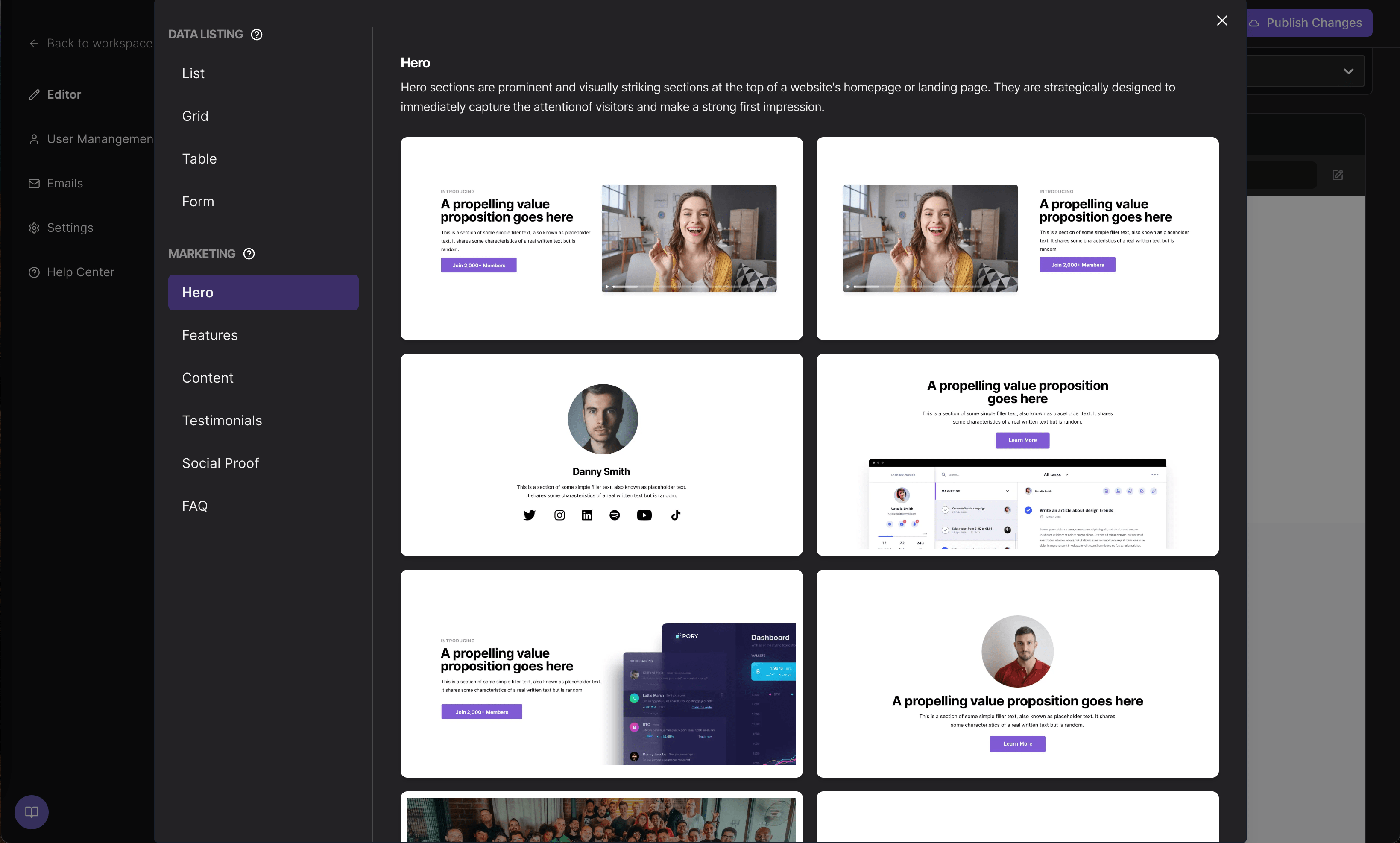
Step 3: Add SEO
- Click on Settings from the page selector

- Go to the SEO section
- Enter a Meta title (the title that will appear in search engine results and shared links)
- Enter a Meta description (the description that will appear in search engine results and shared links)
- Upload an image (the image displayed in shared links)
Step 4: Page Rules
You can add rules to restrict access to groups. To add a rule:
- Select Page Rules from Edit Page

- Select Add Existing User Group
Alternative, you can create a new user group

- Add all the groups who can have access to this page.

Page Settings
Page settings include updating things like your page name, path, permissions and SEO. It also includes other functionalities like cloning and deleting your page.
- Click on Settings from the page selector or the editor browser tab
