Pory is a great frontend platform for building interfaces using records from Airtable. To integrate with Airtable:
- Go to the Workspace settings page
- Select the Settings tab.
- Click on Update Access Token
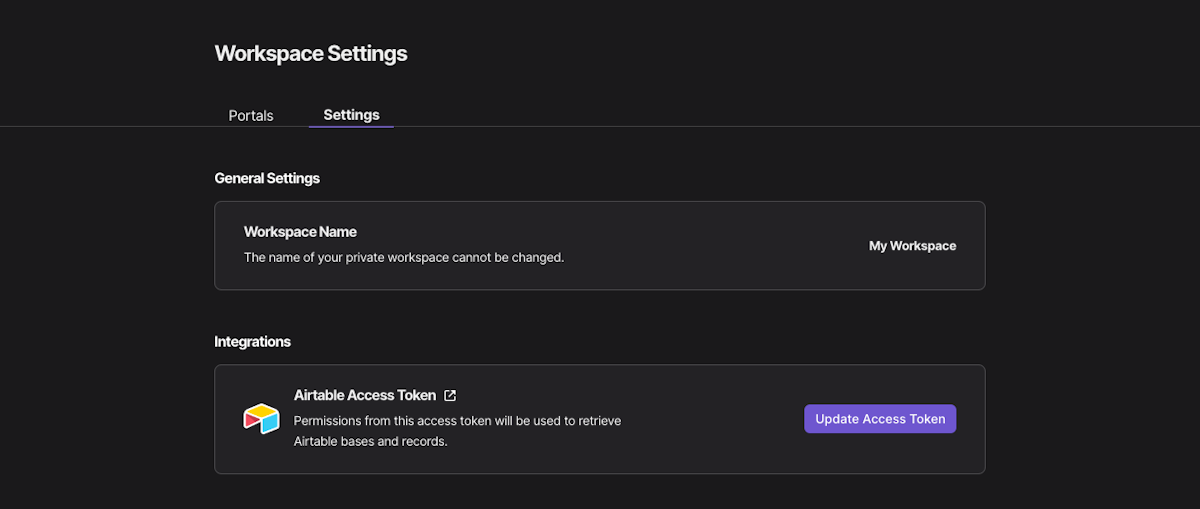
- Enter your personal access token. You can create one here
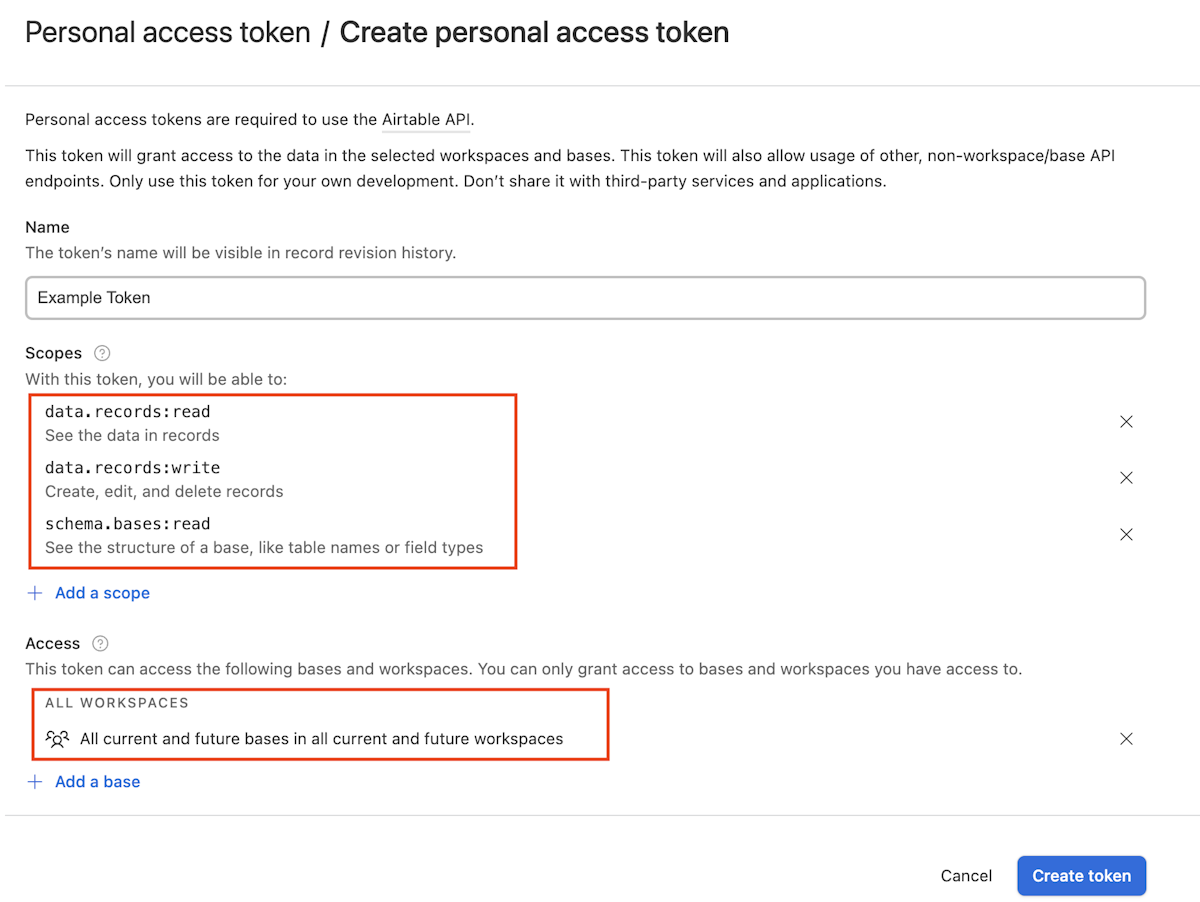
-
Make sure the following scopes are granted.
a. data.records:read
b. data.records:write (include if you want to support user actions)
c. schema.bases:read -
Make sure the following access is granted.
a. All current and future bases in all current and future workspaces.