Sending Email Invitations
This method will send an email to your users inviting them to create an account in your portal. To send an invitation email:
- Go to the User Account page from the editor
- Click on the Invite Users button
- Enter the email addresses of the users you wish to invite
- Click on the Invite Users button.
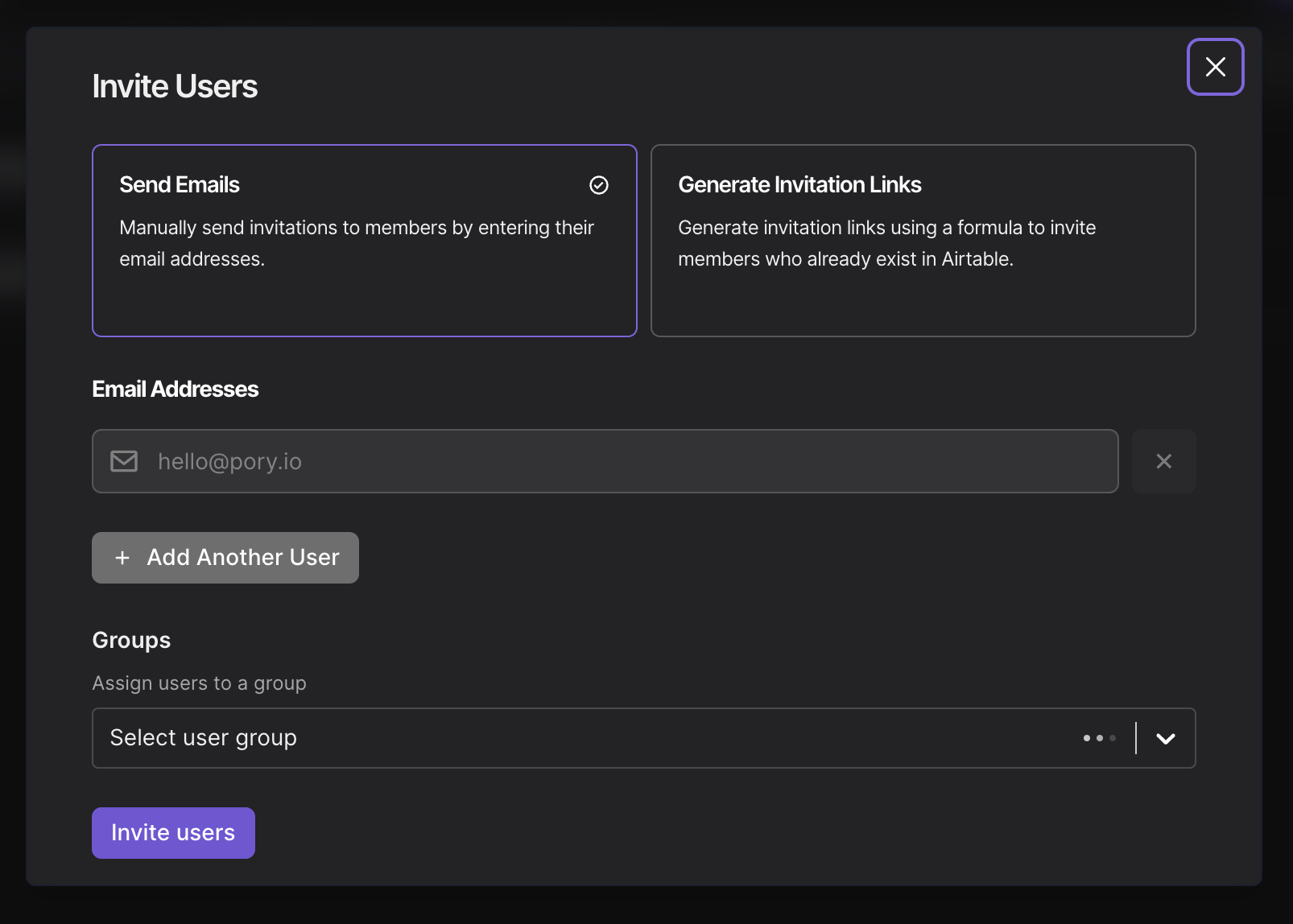
Generating invitation links from Airtable
-
Create a new formula field in your users table on Airtable.
-
Copy and paste the following formula to generate invitation links for each member in the table.
'https://YOUR_DOMAIN/account/signup/invite?source=airtable&code=' &
RECORD_ID()
Send the generated link to each user. When the user clicks on the link, an account will automatically be created for them.
If you have a lot of users, we suggest restricting who can create an account in your portal to Airtable. View the help guide for more information.